Description
🎬 CapCut Pro — Private Account (Instant Delivery)
🗂 Format: Email | Password
💻 Compatible With: PC, Mac, iPad, Mobile
📅 Duration: 3-Month Subscription
🛡 Warranty: 3 Months
🌟 Included Features (CapCut Pro Full Version)
✅ No Watermark — Export clean, professional videos
✅ Ultra HD Export — Up to 4K / 60 FPS
✅ All Premium Effects Unlocked — Filters, Transitions, LUTs, and Motion Effects
✅ Advanced Timeline Editing — Multi-layer video, audio, overlay, and text tracks
✅ Chroma Key / Green Screen — Replace or customize backgrounds easily
✅ Premium Templates — Access exclusive trending templates
✅ AI Tools:
-
Smart Background Removal (No green screen required)
-
Auto-Captions & Subtitles (Multi-language)
-
Object & Face Tracking
-
Auto-Reframe (for different aspect ratios)
-
AI Camera Motion Effects
✅ Audio Enhancements: -
Voice Isolation & Noise Reduction
-
Echo Removal
-
Multi-track Audio Mixing
✅ Video Enhancement Tools: -
Flicker & Noise Reduction
-
Relighting & Color Correction
✅ Commercial License Included — Use for monetized or business content
✅ 1TB (1000 GB) Cloud Storage — Sync projects across devices
✅ Team Collaboration — Share & edit with others in real-time
✅ Premium Music, Stickers & Animation Library
Guide
CapCut Pro Installation & Login Guide
📥 Step 1: Install CapCut
-
Download CapCut from the official source:
-
Android: Google Play Store
-
iPhone/iPad: Apple App Store
-
Windows/Mac: https://www.capcut.com
-
-
Make sure you are logged out of any existing CapCut account before proceeding.
Step 2: Account Login (Phone First)
-
Open CapCut on your mobile device (Android/iPhone).
-
Tap “Login” or “Sign In.”
-
Select “Use Email and Password.”
-
Enter the Email and Password provided to you after purchase.
-
Once logged in, confirm access to CapCut Pro features (premium effects, templates, no watermark).
Step 3: Login on PC / Mac (Optional)
-
Open CapCut Desktop App on your PC or Mac.
-
Click “Login using QR Code.”
-
On your CapCut mobile app, go to your Profile → Scan QR Code.
-
Scan the QR displayed on your computer screen.
-
You’ll be logged in instantly and all Pro features will sync automatically.
🌟 Step 4: Verify Pro Features
✅ No watermark when exporting
✅ Premium effects, templates & filters unlocked
✅ 1TB cloud storage active
✅ Project syncing between phone and computer
If these appear, your CapCut Pro is successfully activated!
🛡 Step 5: Warranty & Safety Tips
-
This account includes 3 months warranty from the date of purchase.
-
Avoid logging in on multiple devices at the same time.
-
Don’t change the account email — it may void warranty.
-
Always log in via phone first, then connect to PC or Mac.
-
If you face login or access issues, contact support for quick replacement.
📧 Support
For any issue or warranty claim:
📩 Message our support with your Order ID and Email.
We’ll respond within 24 hours with a replacement or solution.
Users reviews who have purchase
Total Reviews70
AVG Ratings5
Perfect service! CapCut Pro is working flawlessly. No bans whatsoever. Customer support is excellent and professional!
Excellent purchase! CapCut Pro account is perfect. Been using for months now, no problems whatsoever. Great experience!
CapCut Pro is absolutely perfect! Been using it for months without any issues. No bans, no problems. Highly recommended!
 English
English